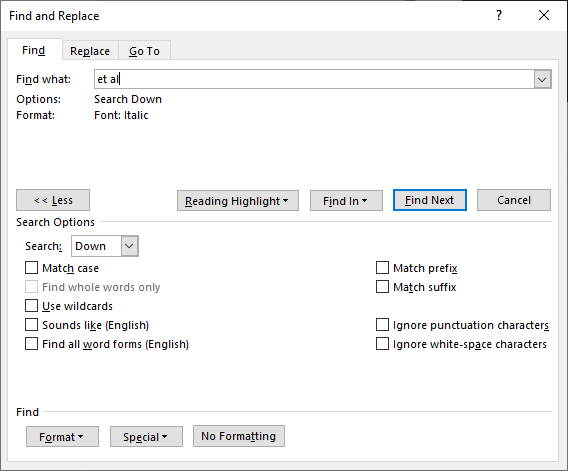Quick and easy ways to find citation errors
Sue is tantalisingly close to finishing her 300-page psychology thesis and putting her feet up. Then an email arrives from her supervisor. “I just noticed that some of your citations do not follow APA guidelines. You need to fix them.”
Now what? Sue can scroll through the 300 pages, looking for citations and deciding one-by-one if they have errors. But there are better ways, depending on the kinds of error. Use Word’s Find feature to find errors.
In this article, I will show you how some nifty search terms can save you time and minimise missed error cases.
Here are five violations of APA style (some of which are also applicable to other style guides).
1. And not ampersand within brackets
The APA recommends using the ampersand (&) within brackets of in-text citations. Rather than (Dodge and Frame, 1982), you should have (Dodge & Frame, 1982).
To find cases of and in brackets, copy this search term:
\([A-z]{2,20} and [A-z]{2,20}, [1-2][0-9][0-9][0-9]\)
Open the Advanced Find dialogue box. In the Navigation pane, click on the drop-down arrow to the right of the Search document control. Click on Advanced Find. Alternatively use the method I favour, of pressing Ctrl-H and then clicking on the Find tab.
Paste the search term into the Find what box. Click on the checkbox labelled Use wildcards. The result should look like this:
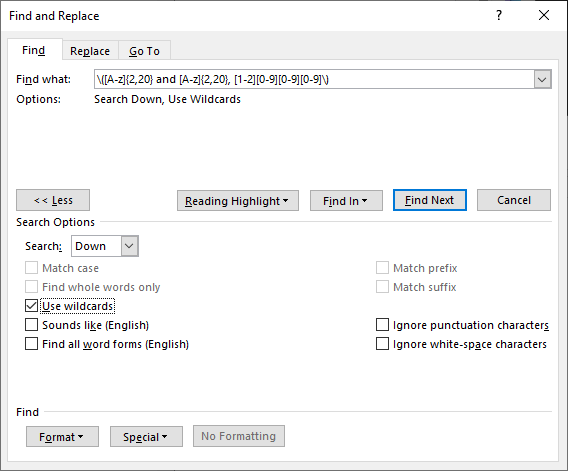
Click on Find Next. If Word finds any cases, it will jump to that case. Correct the case, if appropriate. Keep clicking Find Next until you run out of cases.
To find case like (Dodge and Somberg, 1987; Dodge and Frame, 1982), repeat the above. Do multiple searches and use these terms:
; [A-z]{2,15} and [A-z]{2,15}, [1-2][0-9][0-9][0-9]\)
\([A-z]{2,15} and [A-z]{2,15}, [1-2][0-9][0-9][0-9];
2. Ampersand outside of brackets
The APA and other style guides frown upon the ampersand being used outside of brackets, as in this sentence:
Dodge & Frame (1982) confirmed this.
To find cases, follow the same procedure outlined above, using this search term:
\& [A-z’-]{2,50} [\(]
3. Comma after the last author
The APA advocates that a comma should separate the last author and the year. Thus, (Dodge & Frame, 1982) is advocated, not (Dodge and Frame 1982). To find cases, follow the procedure outlined above using the search term:
[a-z.][!,][1-2][0-9][0-9][0-9]\)
4. Et al lacks a full stop
The APA advocates that et al be followed by a full stop. To find cases in which it is missing, follow the procedure outlined above and use the search term:
et al[!.]
A reminder: all the search terms listed above use wildcards and this must be specified in the Find dialogue box.
5. Et al is in italics
For APA, do not use italics for et al. To find cases, use this search term, after turning off the wildcard option:
et al
and add the italics format in the search dialogue box. Click on Format > Font. In the Font Style list, choose Italics. The result: